InstaText
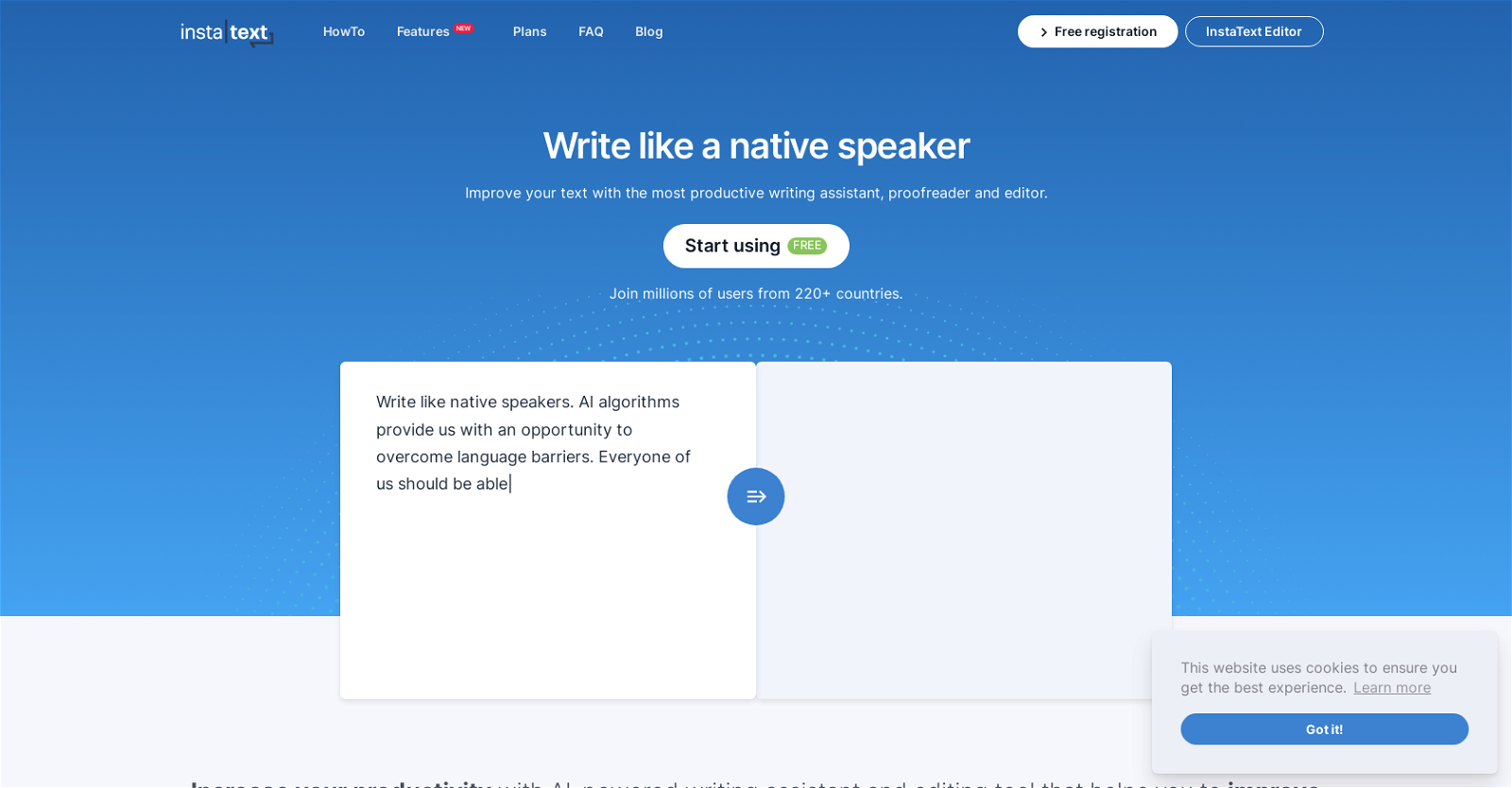
InstaText is an online writing and editing tool that helps users improve their texts to a native speaker level. It utilizes AI algorithms to overcome language barriers and offers features such as rephrasing, paraphrasing, and sentence correction.
The tool is designed to improve the readability and understandability of texts in seconds. InstaText is used by millions of users from over 220 countries and aims to increase productivity by providing an AI-powered writing assistant and editing tool.
It helps users produce high-quality, efficient sentences by suggesting improvements in styling, word choice, and grammar. The tool is not limited to specific platforms and can be used as a browser extension for emails, messages, documents, projects, and even social media posts.
It does not require copy and paste as it works directly within the user's writing environment. InstaText offers concrete suggestions to not only correct mistakes but also improve the overall styling and word choice of the text.
It goes beyond the usual grammar and spelling correction and provides deeper insights and ideas based on the broader context of the topic. The tool is also useful for academic writing, helping users take their scientific writing to a new level.
It has been praised for its thoroughness and innovation, surpassing other editing tools in the market. Overall, InstaText is a valuable tool for individuals who want to write like native speakers, enhance their text readability, and communicate effectively.
Would you recommend InstaText?
Help other people by letting them know if this AI was useful.
Feature requests



33 alternatives to InstaText for Text rewriting
If you liked InstaText
People also searched
Help
To prevent spam, some actions require being signed in. It's free and takes a few seconds.
Sign in with Google








